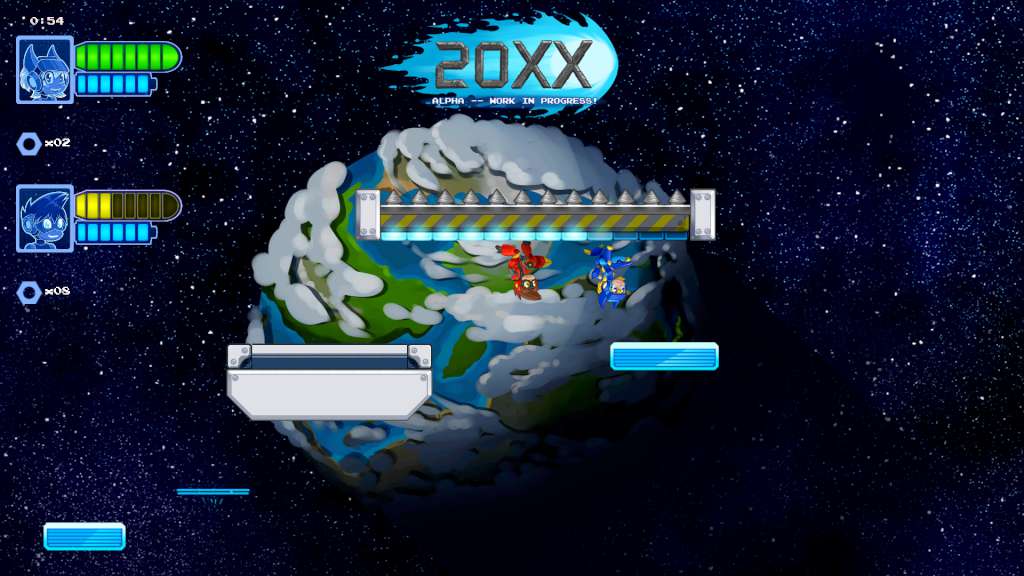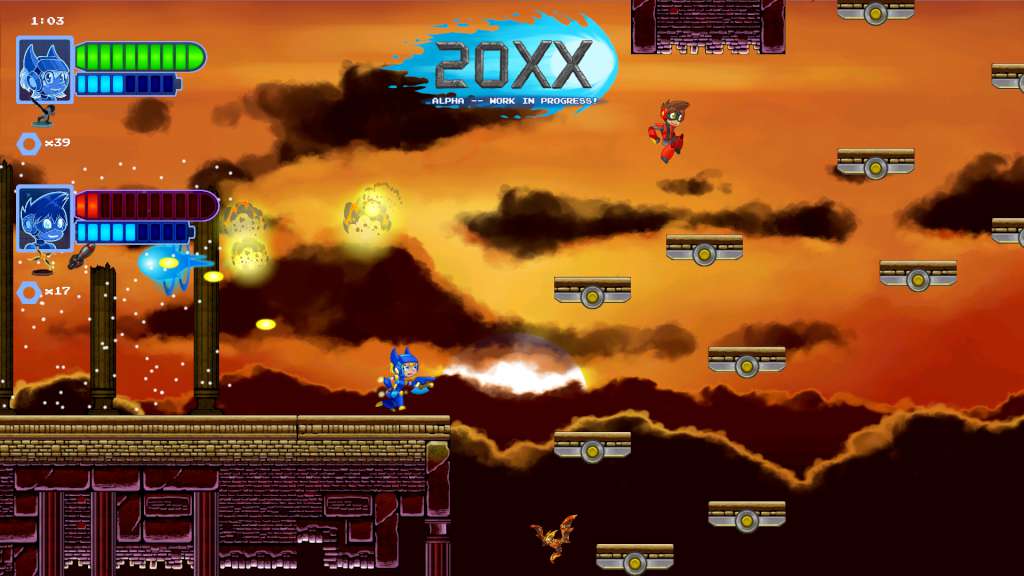20XX PC Steam CD Key






Description
20XX is a co-op-friendly action platformer roguelike. Explore procedurally generated levels, collect new weapons and abilities, purchase upgrades, and fight bosses with way too much health. If you are a fan of roguelikes or Mega Man, 20XX is for you! 20XX also features full co-op. Play with your buddy on the couch or (later in development!) over the interwebs. Note: This version of 20XX supports 1-2 players locally. When we re-enable online play, it’ll support more than that.
System requirements
Windows
OS: Windows XP Processor: Toaster processor or better Memory: 1024 MB RAM Graphics: Any card made during or after 2006 DirectX: Version 9. 0c Hard Drive: 500 MB available space
Activation details
Go to: http://store. steampowered. com/ and download STEAM client Click "Install Steam" (from the upper right corner) Install and start application, login with your Account name and Password (create one if you don't have). Please follow these instructions to activate a new retail purchase on Steam: Launch Steam and log into your Steam account. Click the Games Menu. Choose Activate a Product on Steam. . . Follow the onscreen instructions to complete the process. After successful code verification go to the "MY GAMES" tab and start downloading.