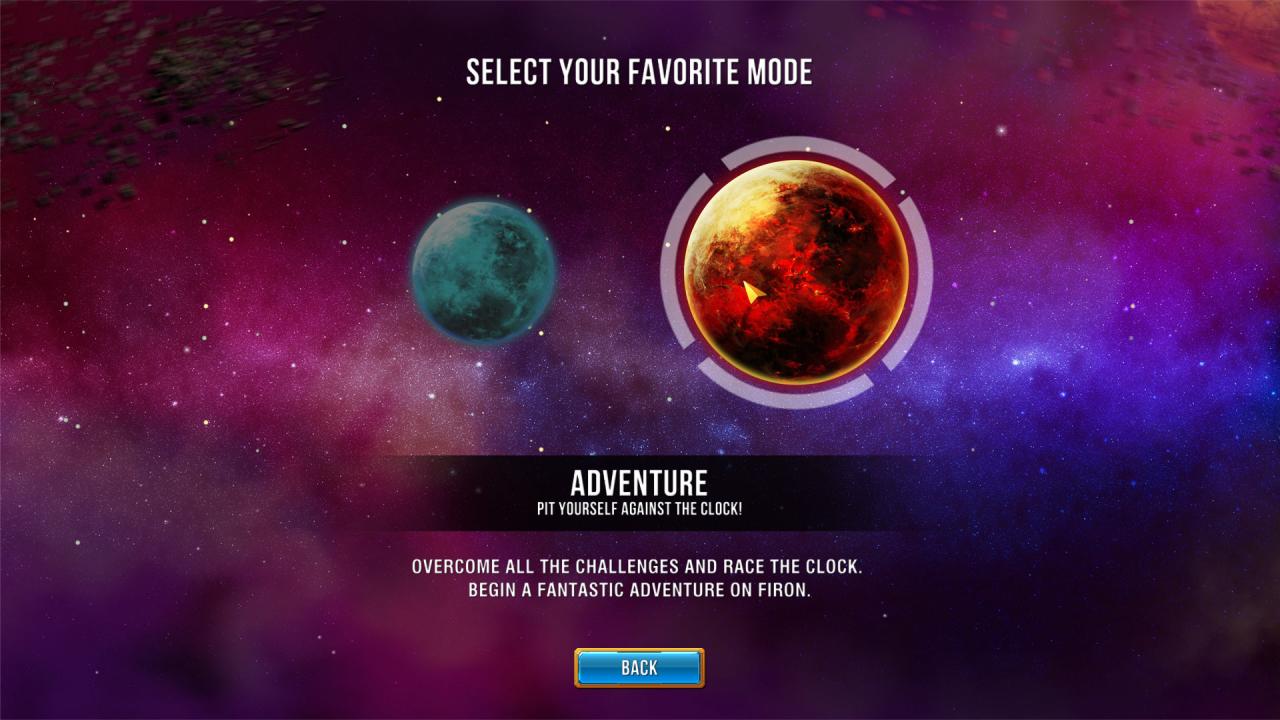2 Planets Fire and Ice PC Steam CD Key





Description
Experience what may very well be the fastest match-3 game of all time –Two Planets Ice & Fire! Approx. 140 levels with diverse objectives guarantee non-stop gaming fun! Glistening with amazing HD graphics, the game offers you the choice of two different game modes: chill out and clear levels at your own pace on the ice world or put yourself in the hot seat against the ticking clock on the fire planet. Master the exciting levels by clearing a specified color from the playing field, sending special jewels tumbling to the bottom of the board, arranging jewels in special positions or setting off as many explosions as possible – and a whole lot more! Features Amazing full HD graphics Approx. 140 levels Super fast gameplay Diverse level objectives Two different game modes