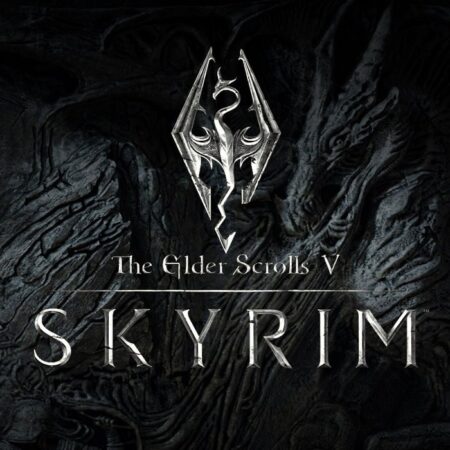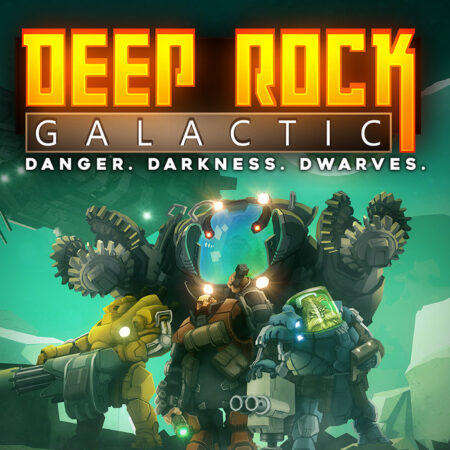Zombotron Steam CD Key







Description
Fight to survive on a mysterious alien planet and do whatever it takes to find a way home. Blaze Rush is a mercenary desperate for a job. In search of an easy payday he follows a distress beacon to the surface of a dangerous planet and the remains of an ancient crash site. There he finds a mystery that will test his strength, his resolve, and every gun in his arsenal. Zombotron features an arsenal of weapons and armor, enemies that hate each other as much as they hate you, and really nice explosions for an experience that’s out of this world. Why go for headshots when you can drop a zombie down an elevator shaft? Or crush them beneath a pile of rubble. Or set of an elaborate daisy-chain of dynamite around them. Or run them over in an ATV. Or… you get the idea. Features Crush foes with elevators, send them flying with explosives, run them down in vehicles, and much, much more. Lock and load with a variety of weapons to become a consummate badass. Discover the secrets of the planet Zombotron in an engaging, camp-tastic storyline. Customize Blaze's armor to be the space-faring badass you've always wanted to be. Ant.Karlov has been a game developer for 14 years. You might be familiar with some of his web-games on sites like Armor Games, Newgrounds, and Kongregate, including games like Fire Catcher, Alien Transporter, Mining Truck, Knighttron and Mushroomer. Zombotron is Ant.Karlov's first premium title and builds upon over a decade of gameplay and design experience.
System requirements
- OS
- Windows 7
- Processor
- 1.8 GHz
- Memory
- 2 GB RAM
- DirectX
- Version 11
- Storage
- 900 MB available space
- Processor
- 1.8 GHz
- Memory
- 2 GB RAM
- Storage
- 900 MB available space
Activation details
Click "Install Steam" (from the upper right corner)
Install and start application, login with your Account name and Password (create one if you don't have).
Please follow these instructions to activate a new retail purchase on Steam:
Launch Steam and log into your Steam account.
Click the Games Menu.
Choose Activate a Product on Steam...
Follow the onscreen instructions to complete the process.
After successful code verification go to the "MY GAMES" tab and start downloading.