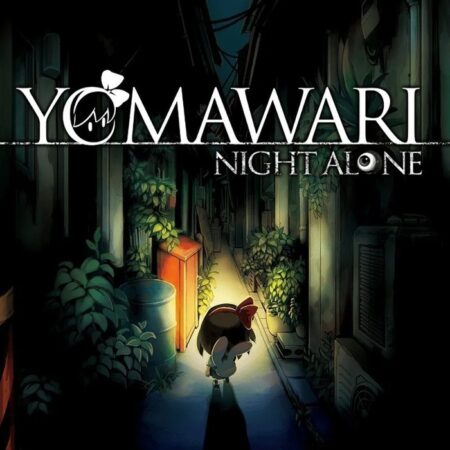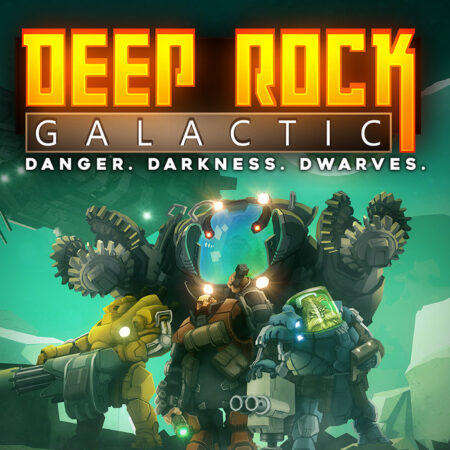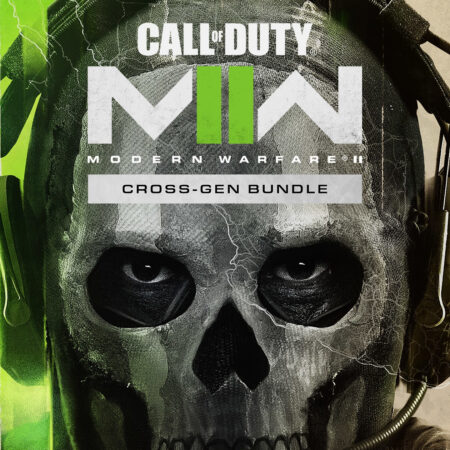Little Dragons Café Steam CD Key





Description
Little Dragons Café opens with a twin brother and sister learning to cook and manage a small café with their mother. All was routine until one morning when the twins discover that their mother won’t wake up. Suddenly, a strange old man appears and tells them that they must raise a dragon to save her. Working with three quirky café employees, the twins must wrangle a dragon and run the family business while finding a way to save their mother. In Little Dragons Café, players can choose to play as either sibling Ren or Rin. The story-driven gameplay features a balance of three elements: Manage your café – Run your own café by preparing tasty dishes, serving your customers, and managing a colorful cast of eccentric staff and visitors. Explore the world – Discover an entirely new world filled with wildlife, secrets, and dangers while collecting ingredients and recipes to enhance your café menu. Raise a Dragon – Care for and train your very own dragon as he grows from baby to adult. Explore, hunt, and uncover new areas with your faithful companion.
System requirements
- OS
- Windows 10/ 8.1/7 64-bit
- Processor
- 2.4 GHz Dual Core CPU
- Memory
- 8 GB RAM
- Graphics
- Intel HD Graphics 520 or Nvidia GForce GT 720
- DirectX
- Version 11
- Storage
- 700 MB available space
- Sound Card
- DirectX compatible sound card
Activation details
Click "Install Steam" (from the upper right corner)
Install and start application, login with your Account name and Password (create one if you don't have).
Please follow these instructions to activate a new retail purchase on Steam:
Launch Steam and log into your Steam account.
Click the Games Menu.
Choose Activate a Product on Steam...
Follow the onscreen instructions to complete the process.
After successful code verification go to the "MY GAMES" tab and start downloading.