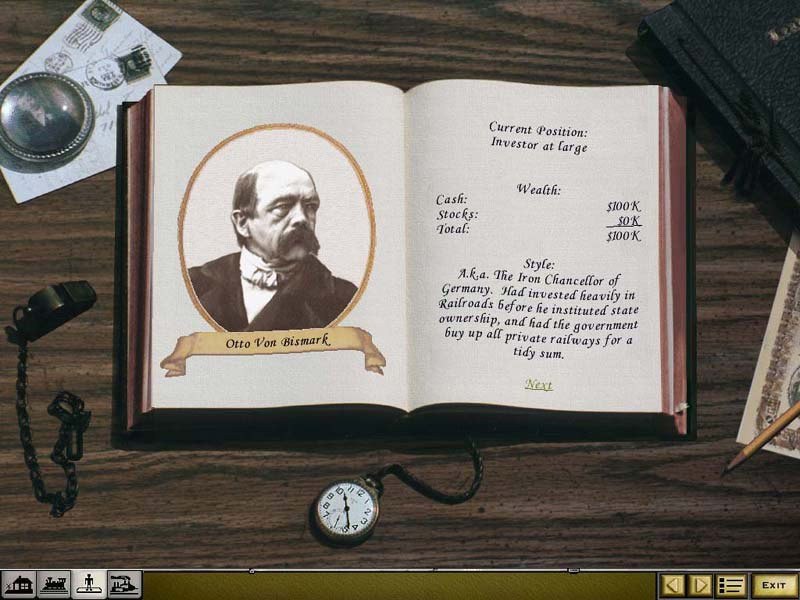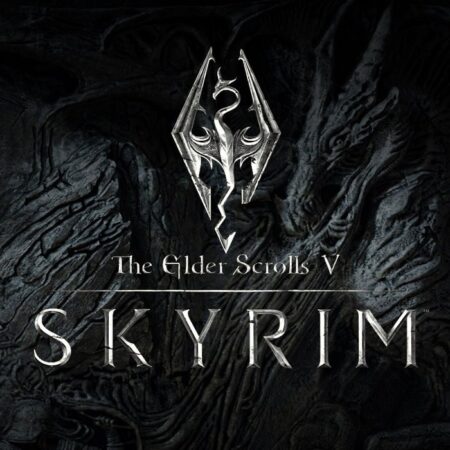Railroad Tycoon Collection Steam CD Key






Description
Railroad Tycoon is a game about the fascinating world of railroads: steel tracks stretching to the horizon, promising adventure and romance; steam, diesel, and electric locomotives, some of the largest machines man has ever built; nations transformed by the speed and strength that locomotives could achieve, eclipsing the puny power of man himself and the animals he could domesticate; the sounds of steam whistles, diesel horns, and clanging bells; a world of risk – natural disasters, poor economic times, and rival railroads; and a world of opportunity – money, prestige, and fame.Railroad Tycoon is maybe the most famous Tycoon game. Your goal is to build a railroad empire. You have to build your railroad, improve stations, manage your bank accounts and investments. You have to get the others from business or buy their miserable companies as cheap as possible. Show them who is the real and only one Railroad Tycoon.
System requirements
Activation details
Click "Install Steam" (from the upper right corner)
Install and start application, login with your Account name and Password (create one if you don't have).
Please follow these instructions to activate a new retail purchase on Steam:
Launch Steam and log into your Steam account.
Click the Games Menu.
Choose Activate a Product on Steam...
Follow the onscreen instructions to complete the process.
After successful code verification go to the "MY GAMES" tab and start downloading.