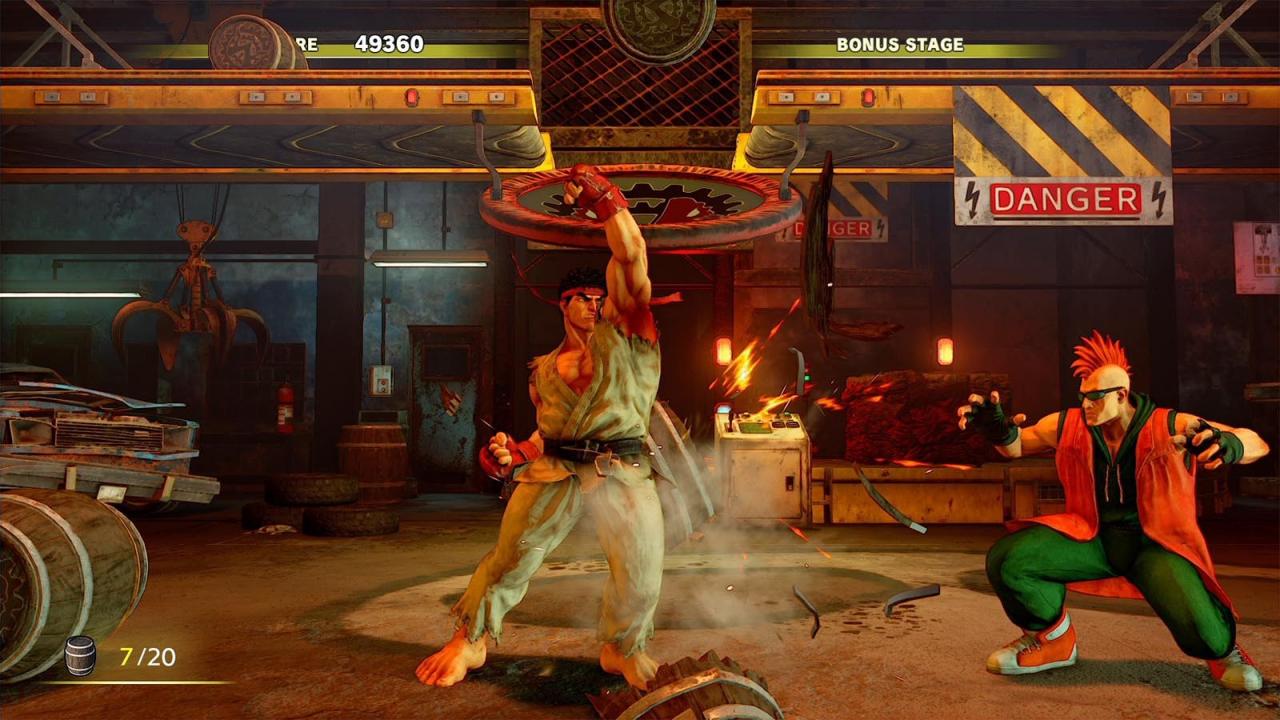Street Fighter V: Arcade Edition Steam CD Key








Description
Includes 3 items: Street Fighter V: Arcade Edition, Street Fighter V – Season 1 Character Pass, Street Fighter V – Season 2 Character Pass Street Fighter V: Arcade Edition includes everything from the original release of Street Fighter V, along with the addition of brand new gameplay-related content including Arcade Mode, Extra Battle Mode, Gallery, New V-Triggers, a completely redesigned User Interface and more. The original roster of 16 fighters is joined by 12 new challengers from Season 1 and 2, bringing the current roster count up to 28. Owners of Street Fighter V can obtain the Arcade Edition content via a free update.
System requirements
Windows
OS: Windows 7 64-bit Processor: Intel Core i3-4160 @ 3.60GHz Memory: 6 GB RAM Graphics: NVIDIA® GeForce® GTX 480, GTX 570, GTX 670, or better DirectX: Version 11 Network: Broadband Internet connection Sound Card: DirectX compatible soundcard or onboard chipset Additional Notes: Compatible with XInput and DirectInput USB devices including gamepads and arcade sticks based on Xbox 360, Xbox One, and DualShock controllers. Steam Controller also supported.
Activation details
Go to: http://store.steampowered.com/ and download STEAM client Click "Install Steam" (from the upper right corner) Install and start application, login with your Account name and Password (create one if you don't have). Please follow these instructions to activate a new retail purchase on Steam: Launch Steam and log into your Steam account. Click the Games Menu. Choose Activate a Product on Steam... Follow the onscreen instructions to complete the process. After successful code verification go to the "MY GAMES" tab and start downloading.