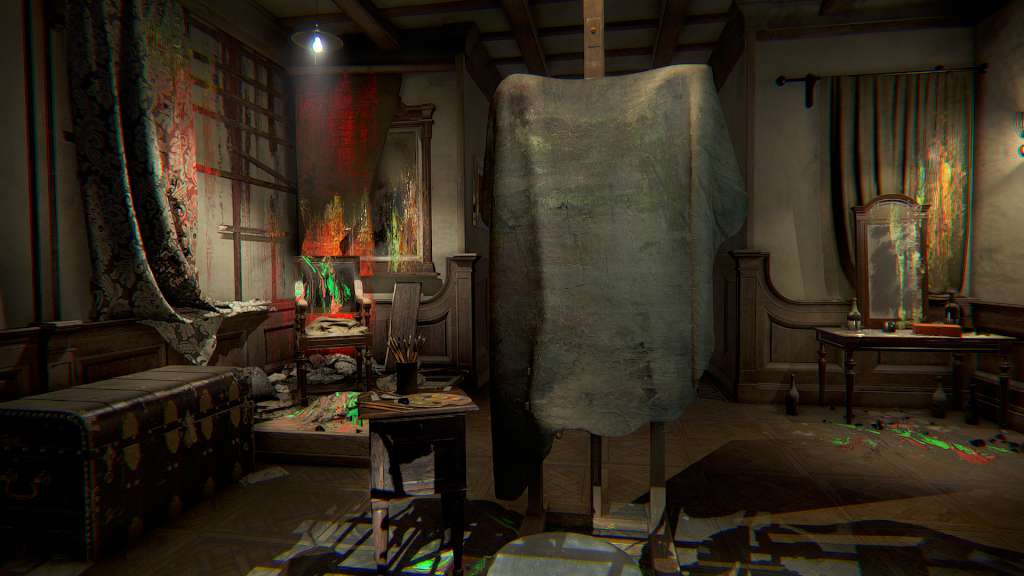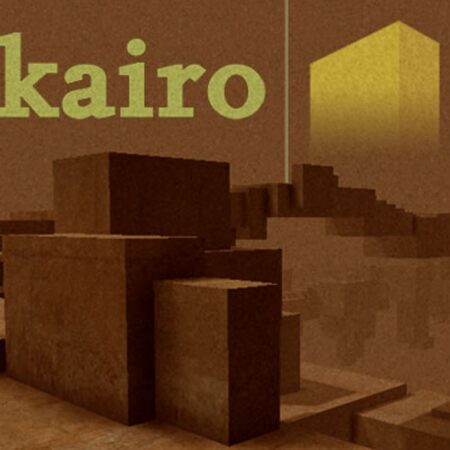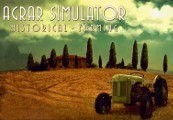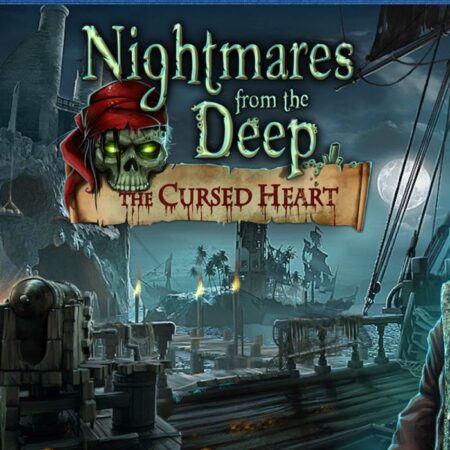Layers of Fear Masterpiece Edition Steam Gift






Warning: Undefined array key 80 in /home/angelohofmann/public_html/wp-content/plugins/kinguin/src/Plugin/Admin/Configuration.php on line 186
Description
Includes: Layers of Fear Inheritance DLC You take another drink as the canvas looms in front of you. A light flickers dimly in the corner. You’ve created countless pieces of art, but never anything like…this. Why haven’t you done this before? It seems so obvious in retrospect. Your friends, critics, business partners—soon, they’ll all see. But something’s still missing… You look up, startled. That melody… Was that a piano? It sounded just like her… But, no—that would be impossible. She’s gone. They’re all gone. Have to focus. How long has it taken to get to this point? Too long, but it doesn’t matter. There will be no more distractions. It’s almost finished. You can feel it. Your creation. Your Magnum Opus. Dare you help paint a true Masterpiece of Fear? Layers of Fear is a first-person psychedelic horror game with a heavy focus on story and exploration. Delve deep into the mind of an insane painter and discover the secret of his madness, as you walk through a vast and constantly changing Victorian-era mansion. Uncover the visions, fears and horrors that entwine the painter and finish the masterpiece he has strived so long to create. Features Psychedelic horror – A sense of insanity means each turn of the camera may completely change the look of your surroundings. Victorian setting – Explore a game world inspired by masterpiece paintings, architecture and décor from the 19th century. Original and classic art – Numerous pieces of original art and music flesh out the story and environment. Story-focused exploration – Only through exploring the environment can you uncover the details of the painter’s dark and tragic past.