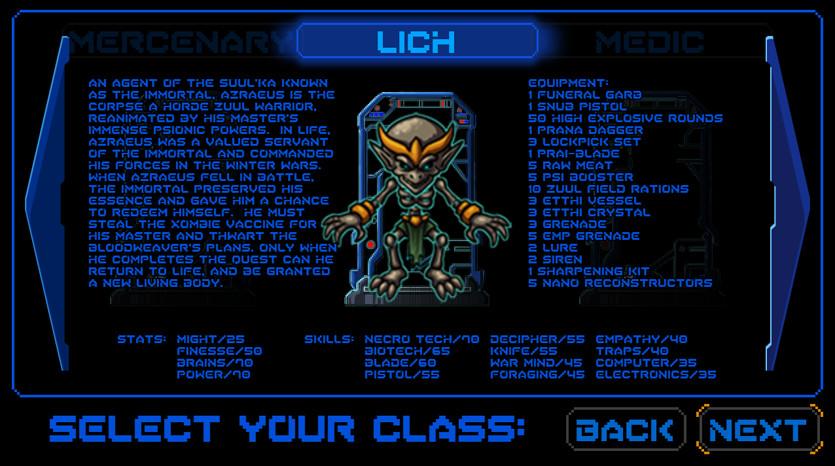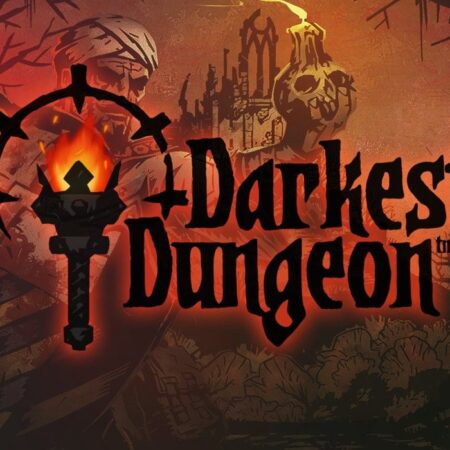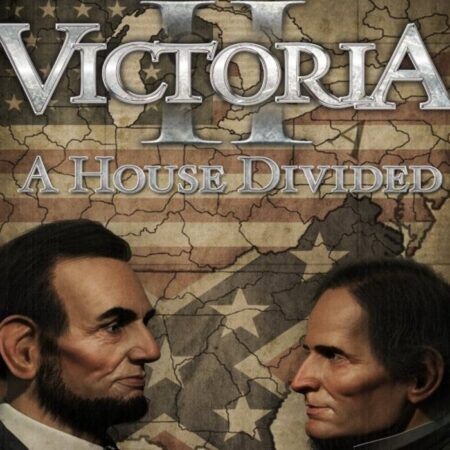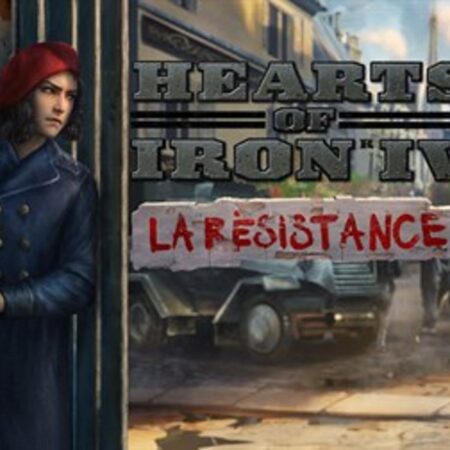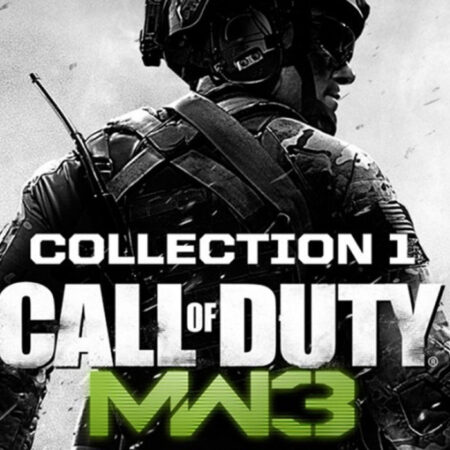Sword of the Stars: The Pit – Necromancer DLC Steam CD Key

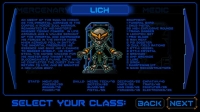



Description
Sword of the Stars: The Pit – Necromancer DLC Steam CD Key Platform: Steam// Release Date: 22/03/2016 Product Description Requires the base game Sword of the Stars: The Pit on Steam in order to play. Take control of Azraeus the Defiler, a servant of The Immortal, one of the ancient and mysterious Suul’ka! Raised from the dead and promised new life in a new body, Azraeus is determined to fulfill his mission: clear out The Pit and steal the cure to the Xombie plague. As dangerous as any Horde Zuul warrior, Azraeus is a unique Character with powers and abilities never before seen in the Pit. He is a. . . NECROMANCER! Features New playable character, Azraeus the Defiler! Raise undead minions to aid you! Soul Crush your enemies as fuel for your psychic powers! Enjoy immunity to poison, disease, even hunger! But keep an eye on your psionic power – when it’s gone, you’re gone! New recipes! New weapons! New items! New monsters! New achievements! System Requirements PC System Requirements OS:Windows XP Processor:Intel Pentium 1. 6 GHz or equivalent Memory:2 GB RAM Graphics:512 MB DX compatible card DirectX®:9. 0c Hard Drive:1. 4 GB HD space Sound:Any Windows compatible sound device Additional:Controller support: 2-button mouse, keyboard and speakers Mac System Requirements OS:10. 8 Mountain Lion Processor:2. 0 GHz Intel Memory:2 GB RAM Graphics:512 MB NVidia or ATI graphics card Hard Drive:1. 4 GB HD space Sound:Any Mac compatible sound device, stereo speakers or head phones Linux / SteamOS System Requirements OS:Ubuntu 12, Fedora 20, etc Processor:2. 0 GHz Intel Memory:2 GB RAM Graphics:512 MB NVidia or ATI graphics card Hard Drive:1. 4 GB HD space Sound:Any Linux compatible sound device, stereo speakers or head phones