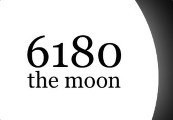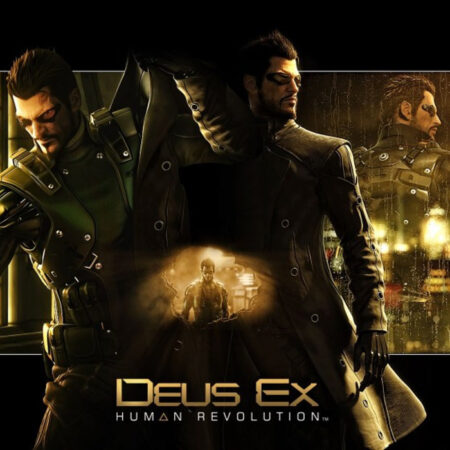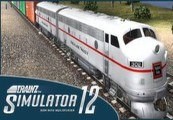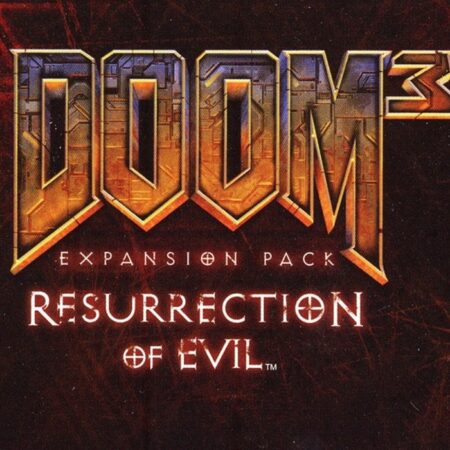Total War: Warhammer – Realm of The Wood Elves DLC Steam CD Key





Description
To outsiders, the forest realm of Athel Loren is a brooding and malicious place. The creak and groan of living wood echoes from its dim interior, the canopy seems to absorb all light, and half-seen spirits dart between the twilit bowers. To enter is to place your fate in their hands. Within dwell the Asrai, the Wood Elves. Though they hail originally from Ulthuan to the west as all Elves do, they spurn the sanctimonious arrogance of the Asur, the High Elves, and the murderous decadence of the Druchii or Dark Elves. The Asrai consider themselves to be the only true Elves left in the world, as they embrace all aspects of their nature – both light and dark – and for thousands of years, they have lived in harmony with the sentient forest. Features New Wood Elves Race in the Grand Campaign New additional Race-specific currency: Amber Wonder-based Campaign victory condition Wood Elves may conquer any region on the map Two New Playable Legendary Lords: Orion and Durthu Two new Lord types with deep-specialisation skill trees Three new Hero types with deep-specialisation skill trees Comprehensive Wood Elves army roster Adds an additional campaign map to the game with the unique ‘Season of Revelations’ Wood Elves story Campaign New Unique Monsters, Heroes, Magic and Game Features