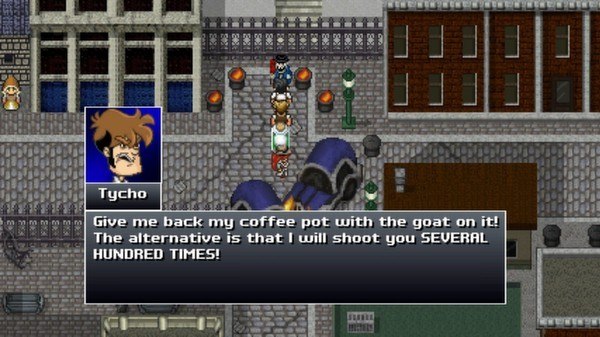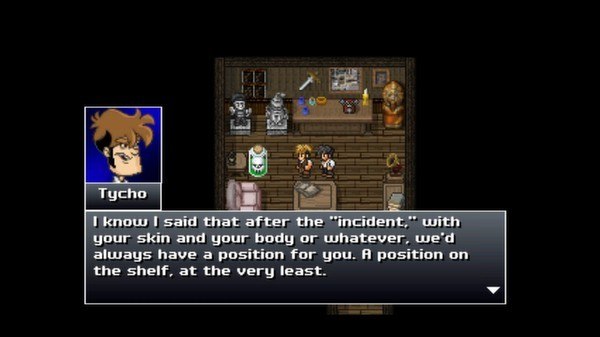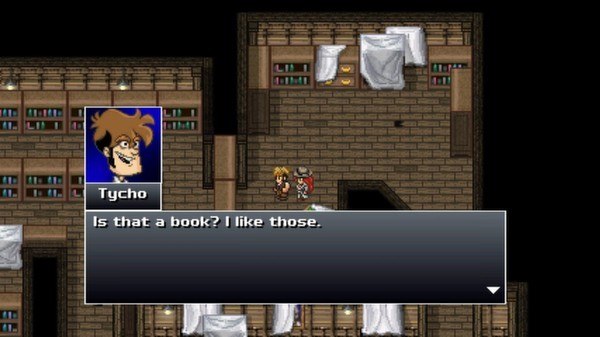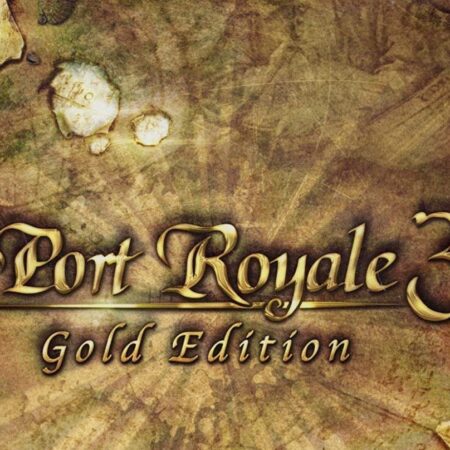Penny Arcade’s On the Rain-Slick Precipice of Darkness 3 Steam Gift


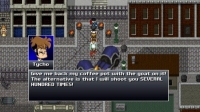



Description
Penny Arcade’s On the Rain-Slick Precipice of Darkness 3 Steam Gift Platform: Steam Release Date: 25/06/2012 Product Description The Startling Developments Detective Agency springs into action as On the Rain-Slick Precipice of Darkness 3 begins, set in motion by a call from a mysterious source. The ever escalating perils on the Rain-Slick Precipice of Darkness will season our tender heroes to their very core! Expect cunning evil doctors, a series of unexplainable thefts, a mysterious book of power, enigmatic supernatural forces, hoboids, roboids, time travelling dinosaurs, and more! Features Old-School RPG style mixed with modern design sensibilities! Bizarre and humorous story written by Penny Arcade & Zeboyd Games! View the town of New Arcadia in all its pure, 16-bit glory! 8-12 hour quest with even more content to be added later via free updates! No random battles! Gain the powers of the Tube Samurai, the Hobo, the Apocalypt, the Dinosorcerer, the Delusionist, and more through a unique multi-class job system! Disrupt enemy attacks with powerful interrupt abilities! Rechargable MP & items! Unleash your full power in every battle! Leverage “Help-Yu, ” our haiku-based help system. An Industry first! No previous experience with Rain-Slick 1 or 2 necessary! System Requirements OS:Windows XP Processor:1.6Ghz Memory:1 GB RAM Graphics:DirectX 9.0c compatible DirectX®:9.0c Hard Drive:200 MB HD space Sound:DirectX 9.0c compatible Additional:Current version of Windows Media Player