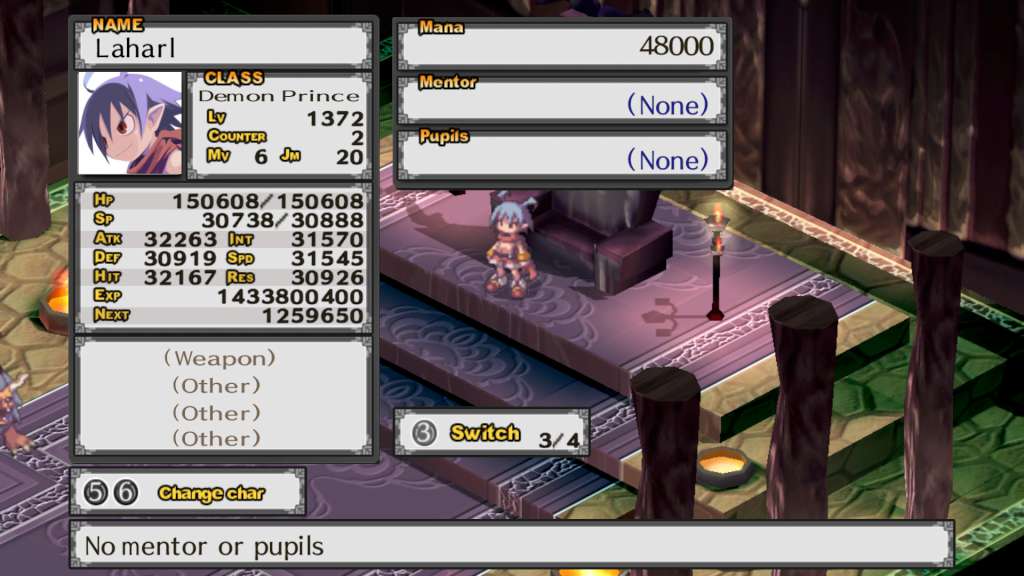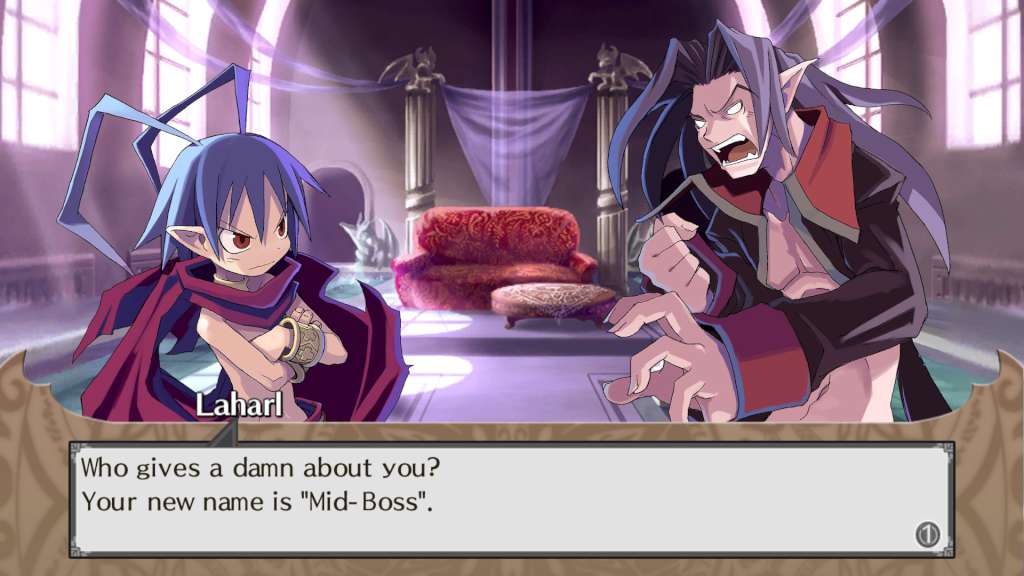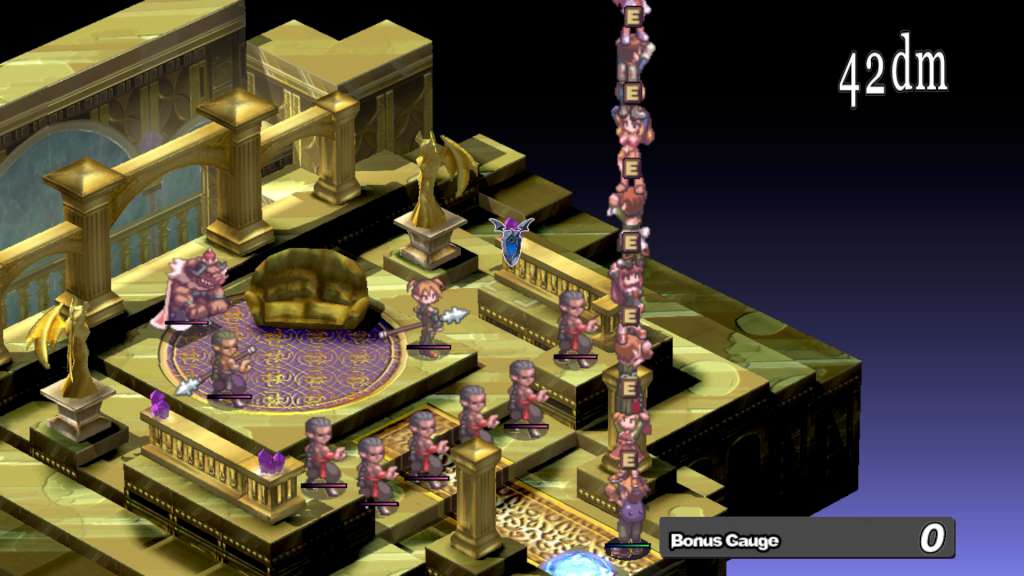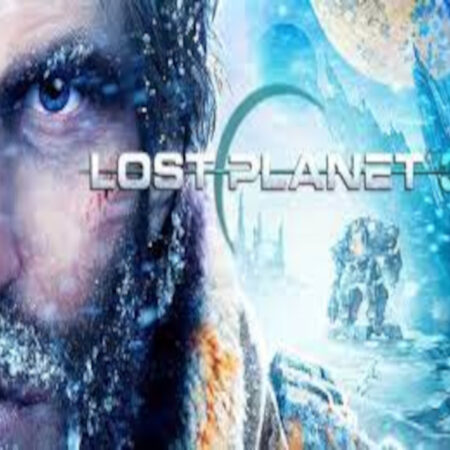Disgaea PC Digital Dood Edition PC Steam CD Key
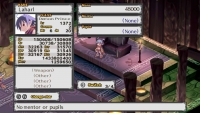





Description
Includes: Disgaea PC Digital Art Book Two years after the death of his father, Overlord Krichevskoy, the demon prince Laharl awakens to discover that the Netherworld is in turmoil. With unlikely allies, his devious vassal Etna and the angel trainee Flonne, he must battle his way to supremacy to retake the throne and become the next Overlord. Experience the SRPG classic, now on PC! Features An SRPG from the most prolific SRPG creators in the world, Nippon Ichi Software Choose from over 40 unique character types Even with a max level of 9999, use Transmigration to start all over again, but your characters will be even stronger per level! Delve into the Item World, a randomly generated dungeon world, to level up your items! With max level characters and leveled-up items, dish out millions of points of damage! Over-the-top battle animations Geo Panels – A puzzle game within a Strategy RPG Lift & Throw – Throw your allies up ledges to reach enemies in hard-to-reach spots, or toss your enemies around instead! A zany story set in the Netherworld, where the notions of good and evil are reversed