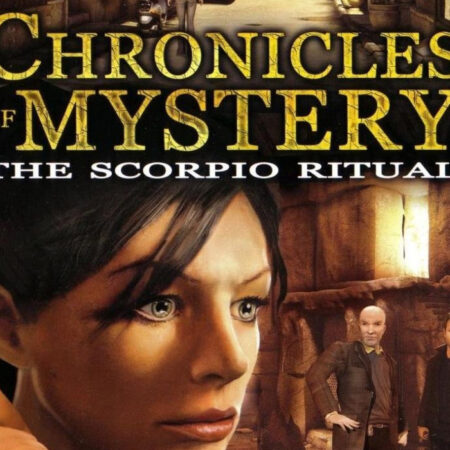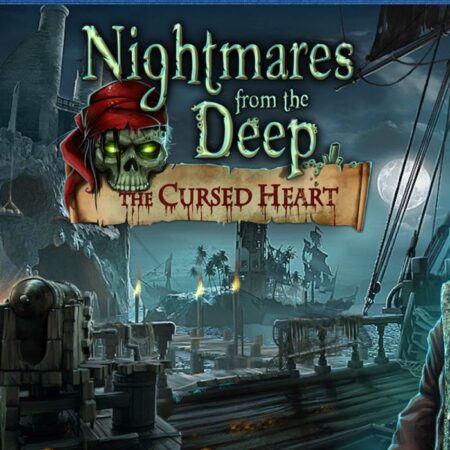The Escapists: The Walking Dead PC Steam CD Key





Description
Merging the award-winning, smash-hit, indie game The Escapists with the worldwide phenomenon that is The Walking Dead, comes The Escapists: The Walking Dead. In this unique game, recreated entirely in the charming 8-bit pixel art style of The Escapists, you play as Rick Grimes as he takes on hordes of walkers let loose upon the world. Rick is in charge of a band of survivors featuring many of the original comic book cast, including Maggie, Hershel, Glenn and Michonne. Rick must secure the safety of the group by seeking out a safe escape route from each area, and manage several dangerous tasks to keep as many of the group alive as possible. The game faithfully matches the timeline of the comics, meaning Rick must first fight his way out of the Harrison Memorial Hospital, visit the Greene family farm before visiting destinations such as the Meriwether Correctional Facility and Woodbury. Protect the living and escape the dead as you play through the award-winning comic’s epic story. Features 5 Locations: Tackle 5 of the most infamous locations from The Walking Dead story including: Meriwether County Correctional Facility, Woodbury, and Alexandria Epic Crafting: Choose from over two hundred + different items to make over 70 tools or weapons to aid your survival. Well known characters: Interact with all your favourite characters from the comics and recruit them to help you with important tasks. Routines: Make sure you and your survivors keep up your daily routines – it’s important for morale! Guns!: Firearms will now be available to craft or discover – they are handy for keeping walkers at bay! Zombie hordes: Use your wits and your survivor companions to fend off hordes of hungry walkers. Steam Achievements: Be sure to check every desk and room if you want to get them all! Steam Leaderboards: Optimise your plans and strategies to complete the levels in the fastest time. Cloud Saves: Take your game on the go to make sure you can get your fix.