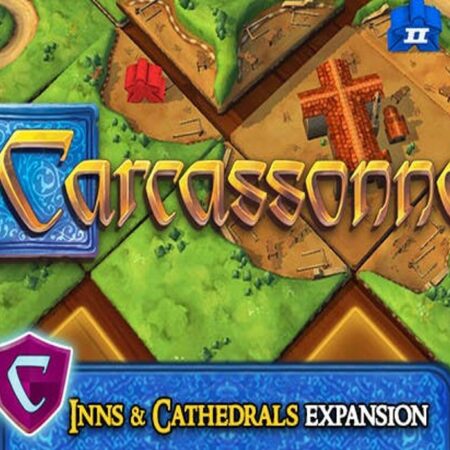OBEY PC Steam CD Key
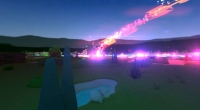




Description
OBEY is a highly asymmetrical multiplayer game. We’ve all played games where you send commands to AI units or teammates. OBEY instead puts you in the position to command your enemies (human opponents), and to be commanded by them. Players are always free to obey/disobey. It is always up to players to deal with the consequences of their decisions in the game. You win by bribing and coercing your opponents to do things against their own self interest (and in your interest). If you are being coerced you have only stealth, intelligence, trickery, and creativity to escape. OBEY is sort of like Counter Strike Jailbreak Mod meets Spy Party. OBEY’s social aspects have also been compared to Trouble in Terrorist Town and Town of Salem. To win, make more money than any one else by the end of the round. To make the most money, take command of the giant robot (the robot player makes 10x more than the other players per second). You take control of it by walking into a door at the base of the robot. The player in the robot can easily destroy any player he sees trying to approach (IF he sees them). That’s the basics – so superficially, it plays like ‘king of the hill’. However. . . Experienced robot players will know that it is not always in their interest to simply kill approaching players. Why not? Because he can instead coerce them to do what he wants, and that’s where the game gets interesting… NOTES ABOUT GAMEPLAY: When playing as robo. . . you are free to shoot everything that moves (and this might even work against friends or new players), but if you just use this against experienced players you will get subverted, and you will lose. You want your opponents controlled, not hidden and out to subvert you. . . When playing as a bunny. . . trying to constantly subvert in the face of an experienced robo is a terrible idea: you will spend most of your game waiting to spawn. OBEY rewards using TRICKERY, STEALTH, and INTELLIGENCE. OBEY does not reward constant blind ‘guns blazing’ rushing to the robot. (But what did you expect? you are a baby bunny . vs an enormous mecha-canon-turret). REMEMBER: You will be playing against other human beings – they can not be fooled as easily as AI!