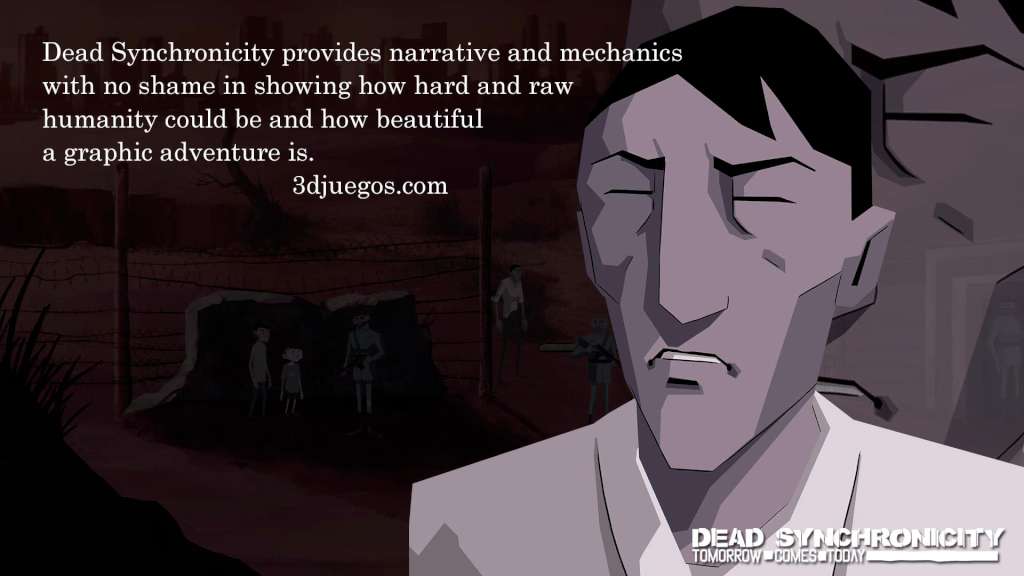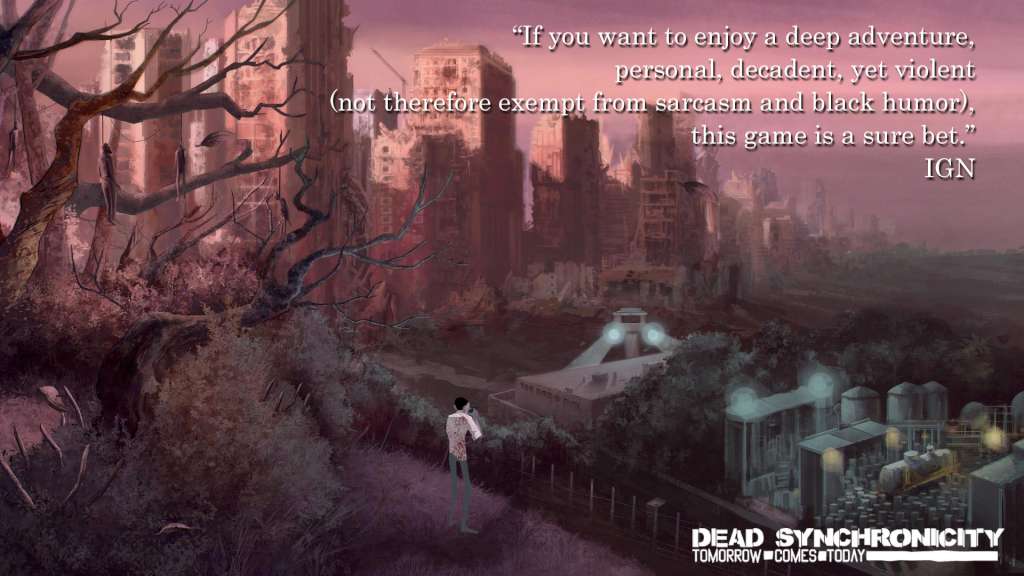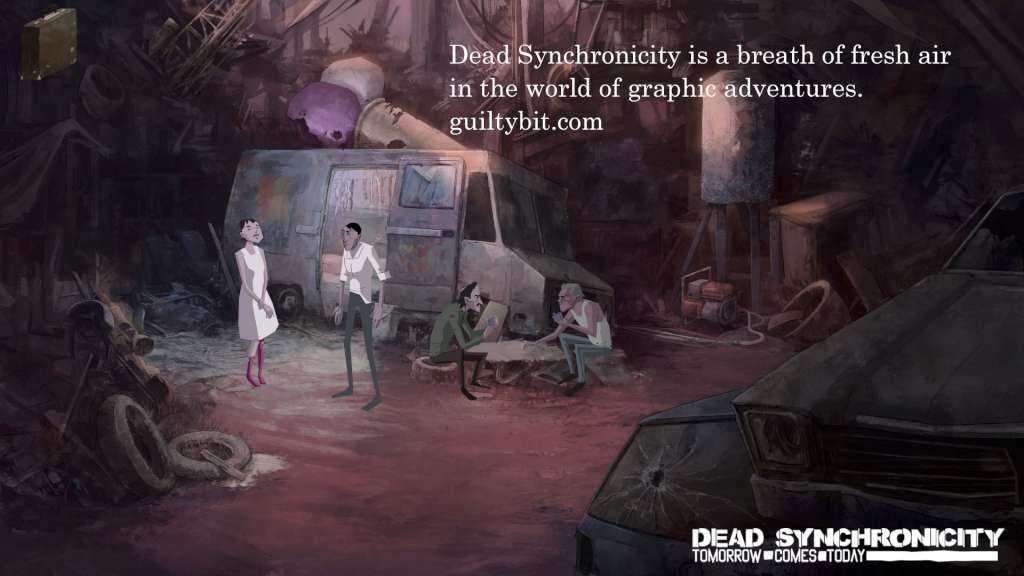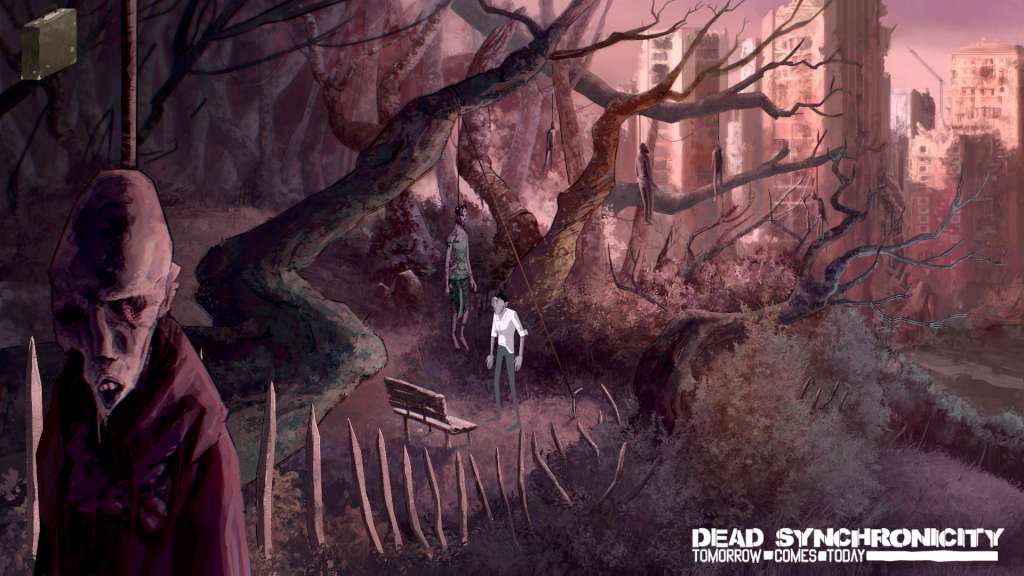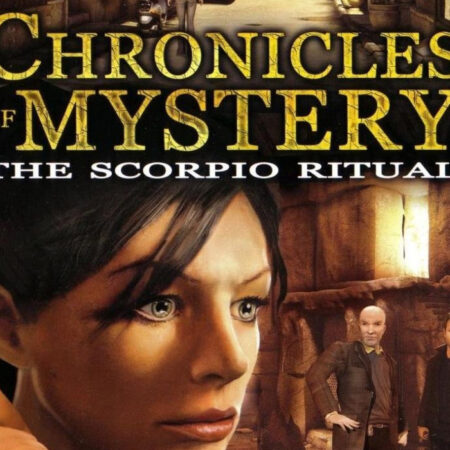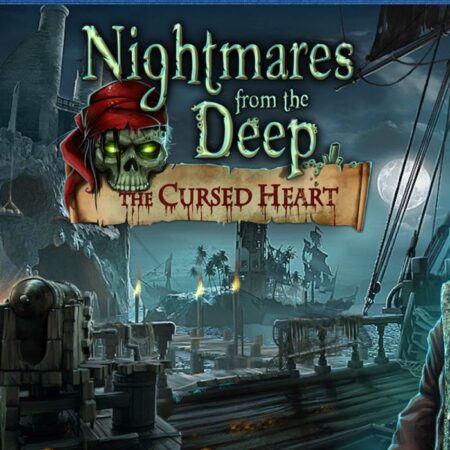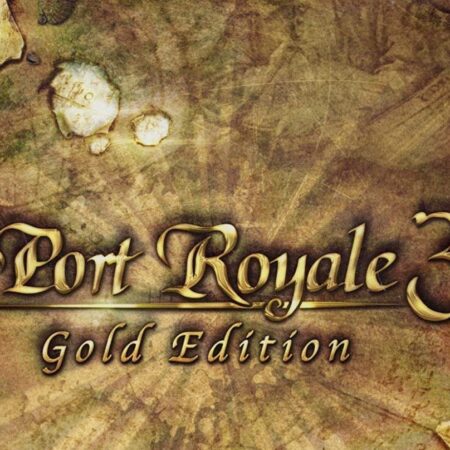Dead Synchronicity: Tomorrow Comes Today Steam CD Key


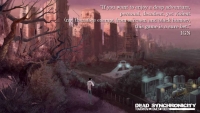
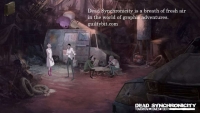


Description
Dead Synchronicity: Tomorrow Comes Today is the first part of the Dead Synchronicity series: Help Michael face a dying reality, a universe that’s fading away. Face a merciless world that gets sick and vanishes. Face no past, no present, no future. Face the impending moment of dead synchronicity. And you’d better hurry. Because, otherwise. . . what will you do when Time dissolves itself? A terrible pandemic is turning all of humanity into the dissolved – the sick whose deliria provide them with supernatural cognitive powers. . . but also steer them towards a gruesome death. The root of this illness seems to be the Great Wave, an inexplicable chain of natural disasters that destroyed all energy sources and communications and plunged the world into a chaos ruthlessly controlled by both the authorities and the army alike. Michael, a man with no past, will have to recover his identity and decode the events that brought the world to the edge of collapse. Because, if he doesn’t hurry, he won’t be able to avoid the impending moment of dead synchronicity, when Time itself dissolves. Dead Synchronicity: Tomorrow Comes Today is a point and click adventure that features a stunning dystopian plot, a distinctive, expressionist 2D art style, and an atmospheric soundtrack. Features Classic adventure gameplay combined with mature theme 2D graphics featuring a unique, expressionist style Space-time distortions, a dystopian atmosphere. . . and a dark, bloodstained plot Featuring soundtrack from indie rock band Kovalski (available as DLC) “Guybrush meets Mad Max meets 12 Monkeys”