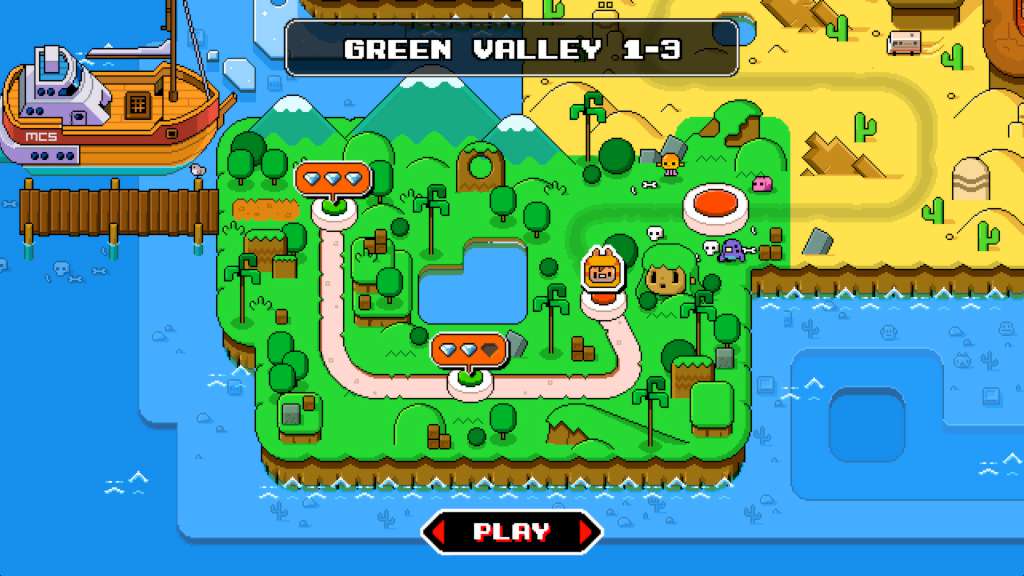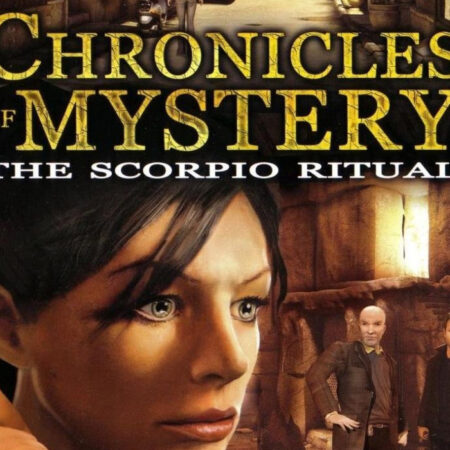Mega Coin Squad Steam CD Key





Description
Mega Coin Squad Steam CD Key Platform: Steam Release Date: 15/08/2014 Product Description Tackle 16 levels in the solo quest for the Mega Coins in this manic 2D platformer from Big Pixel Studios and Adult Swim Games. Or invite your friends over to rob them of victory — and their coins — in four different local multiplayer modes. Features Fast-paced platforming action Procedurally-generated levels adapt and change as you play Single-player campaign includes 16 levels across 4 unique worlds Five unique playable characters: Mikey, Stef, Chunk, Mouth and Data 40 upgradeable weapons and character abilities Simple controls, pure arcade action Four local multiplayer modes include Bank the Coins, Mega Coins, Hold the Rainbow, and Deathmatch Fully customisable local multiplayer tournaments for 2-4 players Quick Match mode for those who prefer to jump right in Lots and lots and LOTS of coins! (Please note: multiplayer is local only) System Requirements PC System Requirements OS: Windows Vista or Later Processor: Intel Core™ Duo or faster Memory: 2 GB RAM Graphics: Video card with 512MB of VRAM Hard Drive: 1 GB available space Mac System Requirements OS: OS X 10.6+ Processor: Intel Core™ 2 Duo or faster Memory: 2 GB RAM Graphics: Video card with 512MB of VRAM Hard Drive: 1 GB available space Linux / SteamOS System Requirements Processor: Intel Core™ 2 Duo or faster Memory: 2 GB RAM Graphics: Video card with 512MB of VRAM