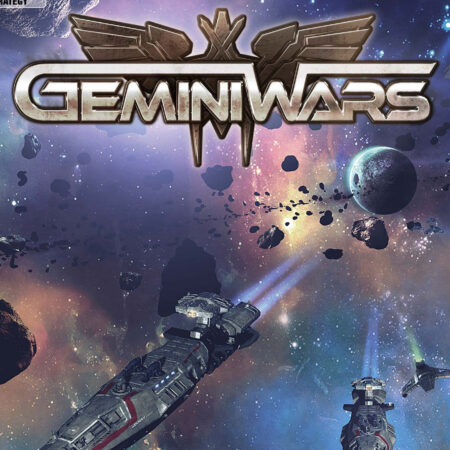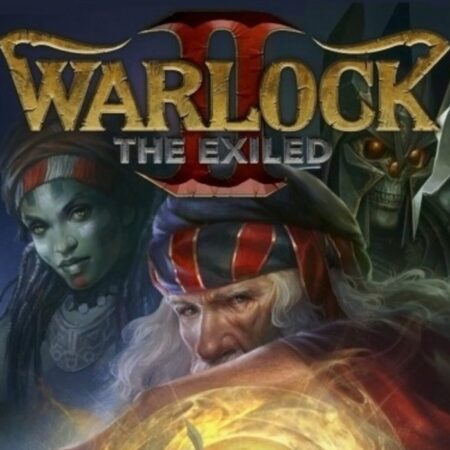Stacking Steam Gift






Description
Stacking Steam Gift Platform: Steam Release Date: 6 Mar, 2012 Product Description From Tim Schafer’s Double Fine Productions, explore a vintage world inhabited by living Russian stacking dolls as you jump into more than 100 unique dolls and use their special abilities to solve a wide variety of puzzles & challenges. Play as Charlie Blackmore, the world’s tiniest Russian stacking doll, and embark on an adventure to rescue Charlie’s family from the nefarious industrialist known only as the “Baron.” This imaginative 3rd person puzzle adventure game will take you on a journey from a bustling Royal Train Station to a high-flying Zeppelin as you collect unique dolls and matched stacking sets to display in Charlie’s secret hideout, where you chronicle your adventures. System Requirements PC System Requirements OS: Windows XP SP3 Processor: 1.8 GHz dual core CPU Memory: 1 GB RAM Graphics: 256 MB GeForce 8800, Radeon 3850, or Intel HD 2000 Graphics DirectX®:9.0c Hard Drive: 1.5 GB free HD Space Sound:DirectX Compatible Sound Card Mac System Requirements OS: : Snow Leopard 10.6.8, or later Processor: Intel Core Duo Processor Memory: 2 GB of RAM Graphics: ATI HD 2600 / NVIDIA 8800GT / Intel HD3000 or better card with at least 256 MB VRAM Hard Drive: 1.6 GB HD space Note:Leopard is not supported Linux System Requirements OS: : Ubuntu 12.04 LTS, fully updated Processor: 1.8 GHz dual core CPU Memory: 1 GB of RAM Graphics: 256 MB GeForce 8800, Radeon HD 2000, or Intel HD 4000 Graphics Hard Drive: 1.6 GB HD space