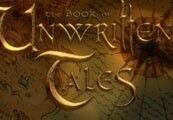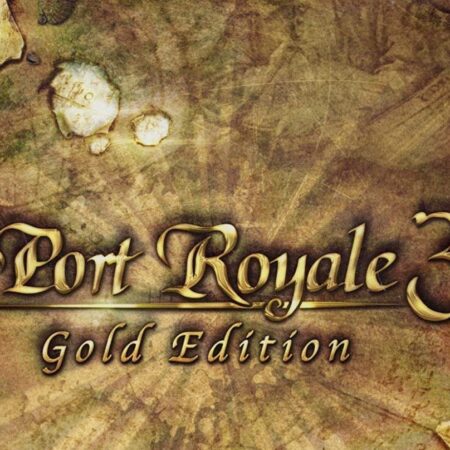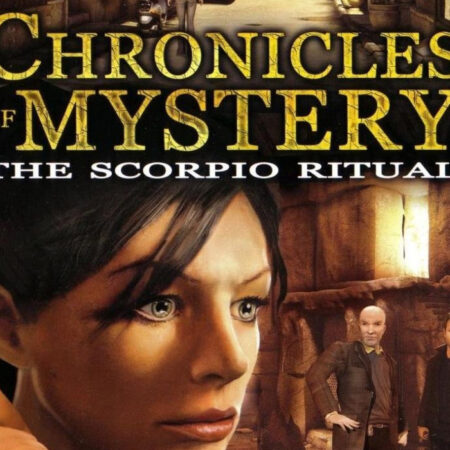Metro 2033 Steam Gift






Description
Set in the shattered subway of a post-apocalyptic Moscow, Metro 2033 is a story of intensive underground survival where the fate of mankind rests in your hands. In 2013 the world was devastated by an apocalyptic event, annihilating almost all mankind and turning the earth’s surface into a poisonous wasteland. A handful of survivors took refuge in the depths of the Moscow underground, and human civilization entered a new Dark Age. The year is 2033. An entire generation has been born and raised underground, and their besieged Metro Station-Cities struggle for survival, with each other, and the mutant horrors that await outside. You are Artyom, born in the last days before the fire, but raised Underground. Having never ventured beyond your Metro Station-City limits, one fateful event sparks a desperate mission to the heart of the Metro system, to warn the remnants of mankind of a terrible impending threat. Your journey takes you from the forgotten catacombs beneath the subway to the desolate wastelands above, where your actions will determine the fate of mankind. Features Metro 2033 is a gripping, atmospheric first-person shooter experience powered by cutting edge technology, featuring full DX10 and NVIDIA PhysX support for high-end gaming PCs, to deliver incredible visuals Witness the everyday horrors of a broken society living in constant fear Brave the darkness of the tunnels, where mutants hunt their prey and ghostly spirits lurk Explore the desolate city-surface, trusting your gas mask and rifle to protect you from a poisoned world and the creatures that roam there Steel your nerve and prepare to face the terrors that await