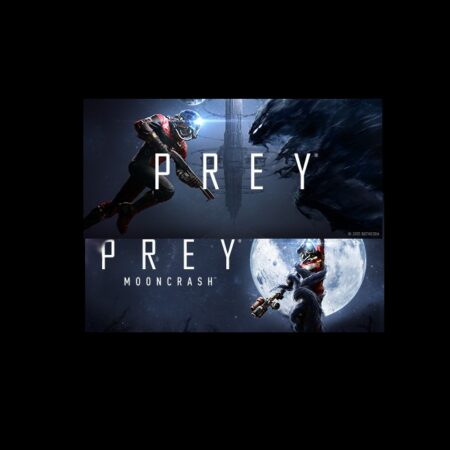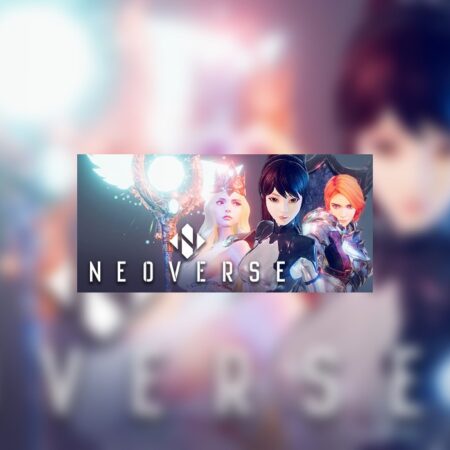Take Off – The Flight Simulator EU Steam CD Key










Description
Fly more than 20 airplanes in an open world or try out more than 40 excitng and varied missions – from airfreighting to dramatic rescue operations! You can also establish your own airline and fly to cities such as New York, London, Sydney and 18 other destinations. Fly the most popular models of planes, such as jumbo jets, seaplanes and a military jet with realistically designed 3D cockpits. Experience challenging weather conditions and try to land your plane safely with an engine failure! Features: Fly 24 airplanes with realistic 3D cockpits Explore and enjoy the beautiful open world of Hawaii in a free flight mode 50 exciting missions available – from sightseeing to rescue operations Fly to 21 famous airports around the world Start your own airline and expand your fleet Customize the skins of your planes and upgrade your fleet for better performance and handling Master difficult challenges like bad weather landings or engine failures