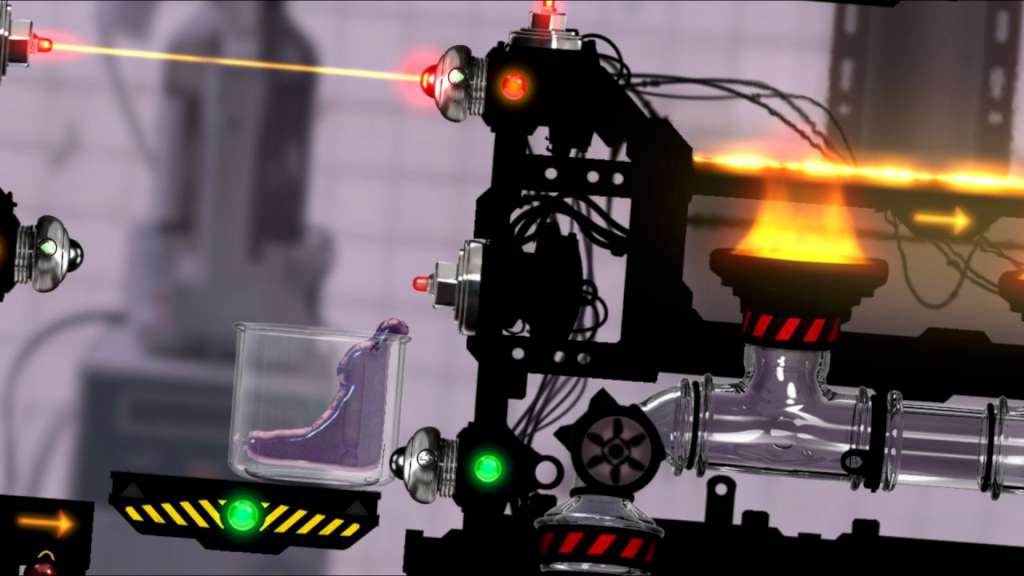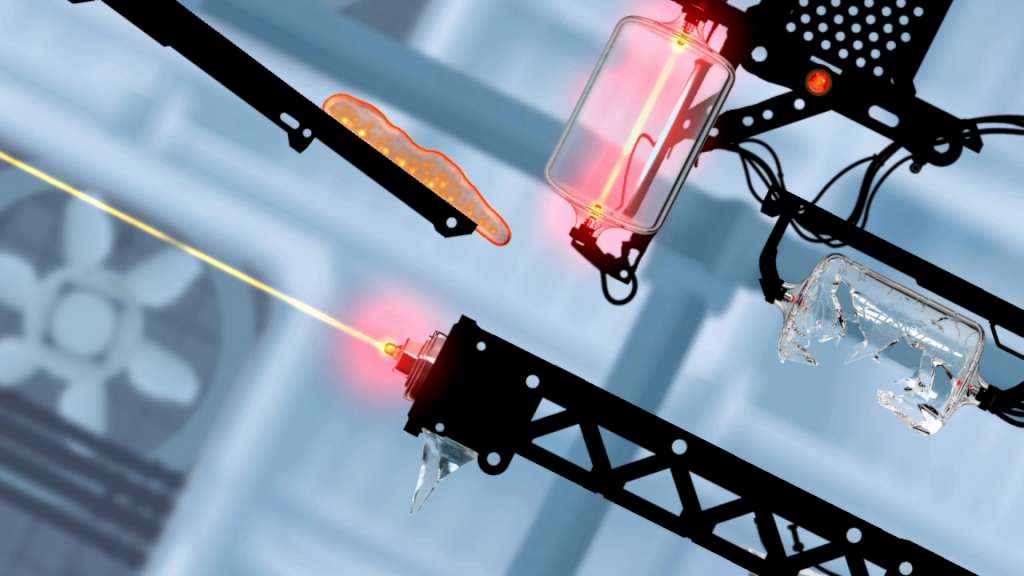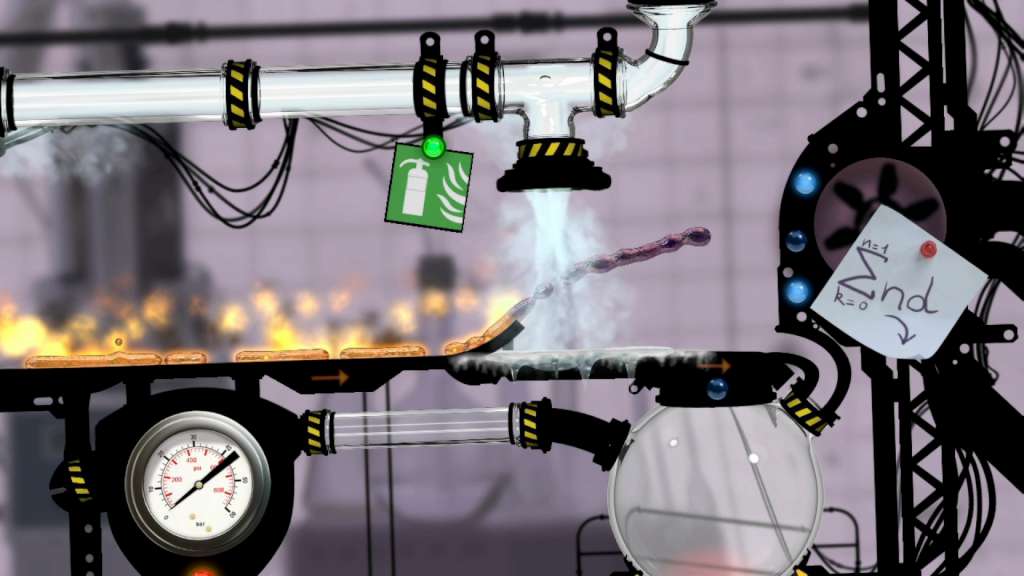Puddle EU Steam CD Key






Description
Dive into Puddle, a game unlike any other where you have to guide a puddle of fluid by tilting the environment to the left or right! Play carefully taking friction, gravity and temperature into account, and by using the unique properties of each type of fluid (water, oil, nitroglycerin, molten lava…) in a range of original environments. Conserve as much fluid as possible when crossing a variety of obstacles such as burning passageways, carnivorous plants and electric currents!
System requirements
Windows
- OS
- Windows XP 32bits SP3
- Processor
- 2 Ghz Dual Core
- Memory
- 1024 MB RAM
- Graphics
- Nvidia Geforce 8600 GT, ATI Radeon 4650, Intel HD Graphics, 512 MB Shader Model 3
- DirectX®
- 9.0c
- Hard Drive
- 650 MB HD space
- Sound
- DirectX 9 compatible
Mac
- OS
- MacOS X 10.7
- Processor
- Intel Core Duo 2.16 Ghz
- Memory
- 2 GB
- Graphics
- Nvidia Geforce 9400M, ATI Radeon 2400XT, Intel HD
- Hard Drive
- 700 MB
Linux
- OS
- 12.04, 12.10, fully updated
- Processor
- 2 Ghz Dual Core
- Memory
- 1024 MB RAM
- Graphics
- Nvidia Geforce 8600 GT, ATI Radeon 4650, 512 MB Shader Model 3
- Hard Drive
- 650 MB HD space
Activation details
Go to: http://store.steampowered.com/ and download STEAM client
Click "Install Steam" (from the upper right corner)
Install and start application, login with your Account name and Password (create one if you don't have).
Please follow these instructions to activate a new retail purchase on Steam:
Launch Steam and log into your Steam account.
Click the Games Menu.
Choose Activate a Product on Steam...
Follow the onscreen instructions to complete the process.
After successful code verification go to the "MY GAMES" tab and start downloading.
Click "Install Steam" (from the upper right corner)
Install and start application, login with your Account name and Password (create one if you don't have).
Please follow these instructions to activate a new retail purchase on Steam:
Launch Steam and log into your Steam account.
Click the Games Menu.
Choose Activate a Product on Steam...
Follow the onscreen instructions to complete the process.
After successful code verification go to the "MY GAMES" tab and start downloading.