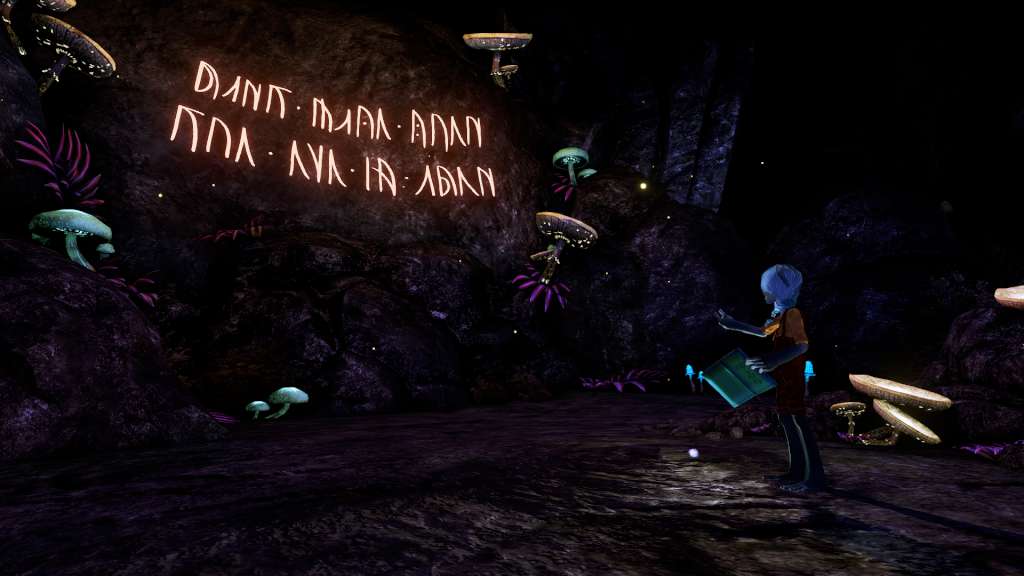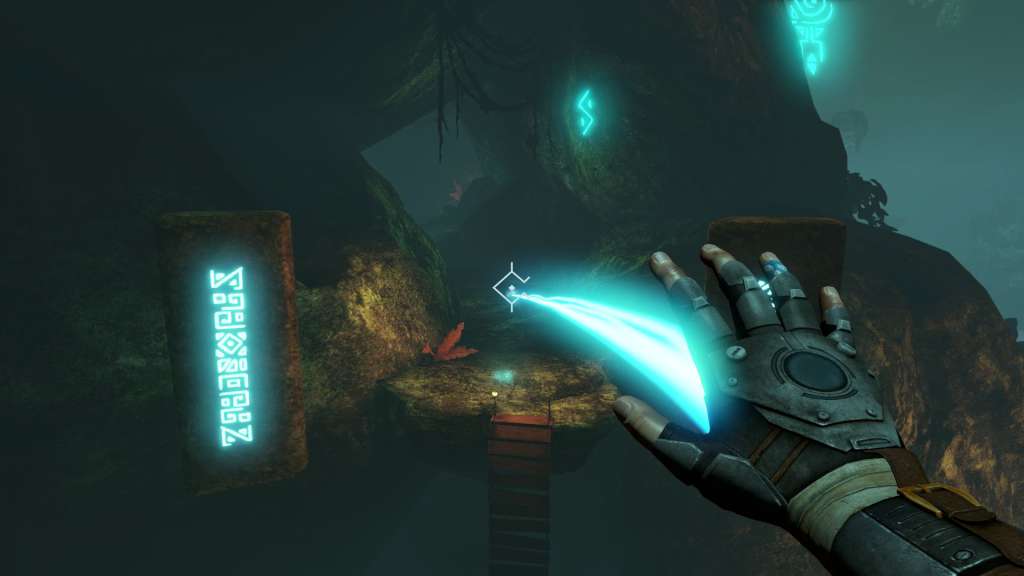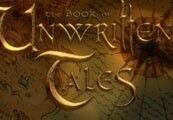A Story About My Uncle EU Steam CD Key






Description
A Story About My Uncle is a first person platforming adventure game about a boy who searches for his lost uncle, and ends up in a world he couldn’t imagine existed. Take help of your uncle’s mysterious inventions that let you jump incredibly high and far through beautiful scenery, uncover clues to your uncle’s whereabouts, and meet fantastical creatures that will help you on your journey. The movement in A Story About My Uncle is a crucial part of its core gameplay – focusing on swinging through the world with a grappling hook that gives the player a wonderful sense of speed and freedom. Soar through a game world with a unique art style and a mysterious story that unravels before you. Features Grappling hook: An empowering mechanic that gives you a sensation of speed, flow and vertigo like you’ve never experienced before. Explore the world: Visit a wonderful and exciting world – from paradisal caves, to lost civilizations and harsh, mystical landscapes. Emphasis on story: While searching for your uncle you will meet creatures with stories and fates of their own. Take your time to explore the world to dig deeper into the narrative. Non-violent: A Story About My Uncle is a First Person game, but it is driven by non-violent gameplay and a heavy emphasis on story and atmosphere.